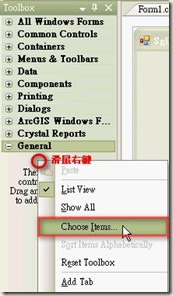這邊先做一個簡單的例子,順便測試環境是否能夠正常執行。
- 新建一個C# Windows Application
- 在Form裡新增OpenGLControl,同時調整適當的大小
- 增加該OpenGLControl的OpenGLDraw event
- 直接在該event中coding
(程式碼參考Installing and adding to Visual Studio - Step by Step) - 上述的Form1.cs要先using SharpGL這個namespace才能直接調用OpenGL class!
- 這樣就能Start debugging了~